We withhold 5% of your Child Care Subsidy entitlement until the end of the financial year. This is to help reduce the likelihood of you getting an overpayment. You’re able to vary this amount to suit your circumstances. You can change it online using your Centrelink online account up to twice a year.
Find out more about how to manage your payment when things change.
The screenshots in this guide are from a computer. The page layout will look different if you’re using a mobile device.
Step 1: get started
Sign in to myGov and select Centrelink.
Select MENU from your homepage.
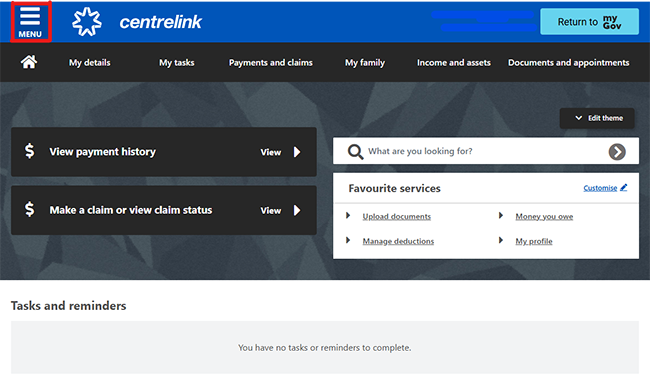
Select My Family, followed by Child Care and Withholding Percentage.
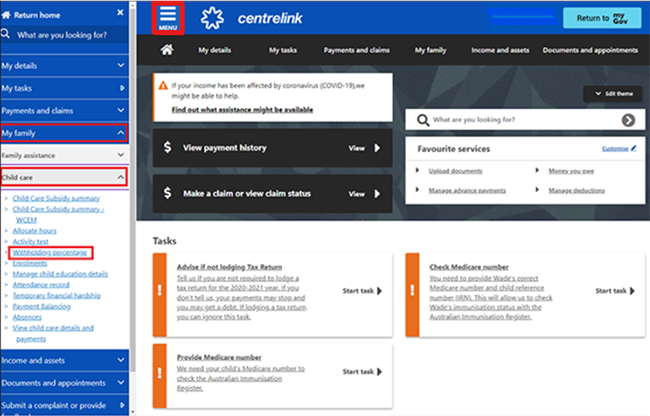
Step 2: update your withholding percentage
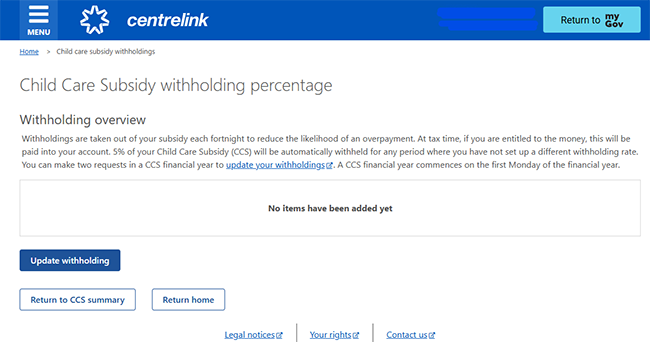
To update your withholding percentage, select Update Withholdings.
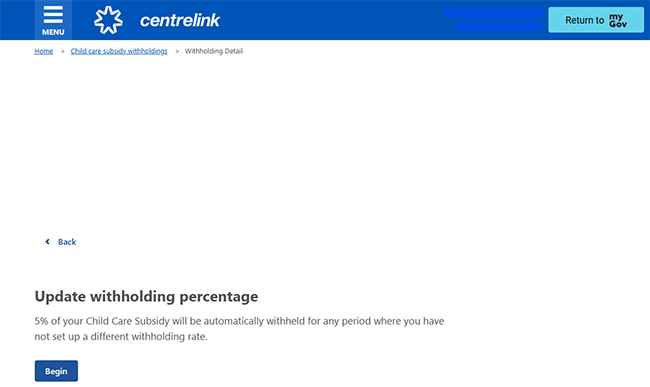
Enter your new withholding percentage.
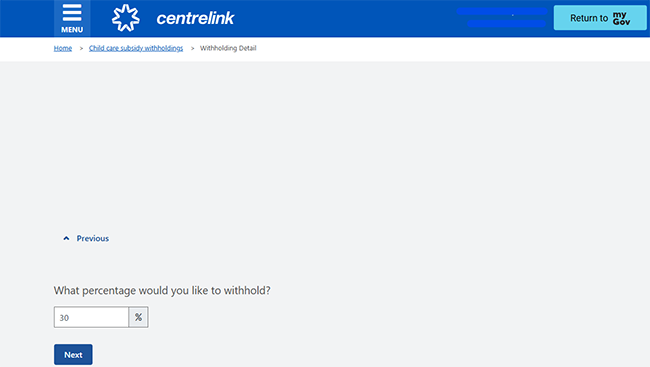
Add the date you would like to start the withholding from.
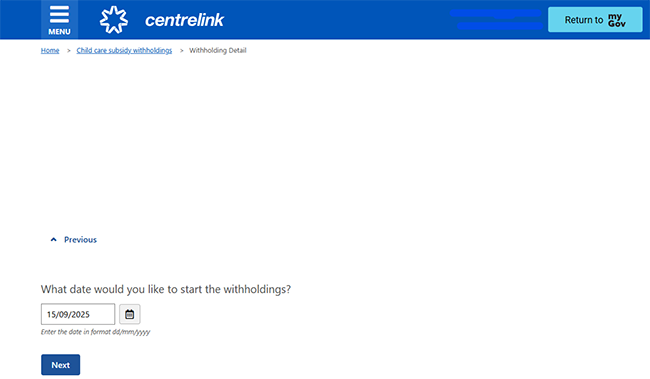
You can also choose to stop the withholding on a specific date. You will also need to select a reason for the change from the options.
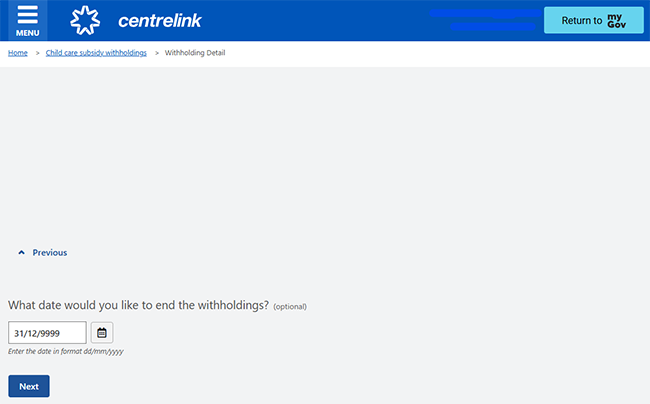
Use the drop down list to choose the reason for changing the withholding amount then select Next.
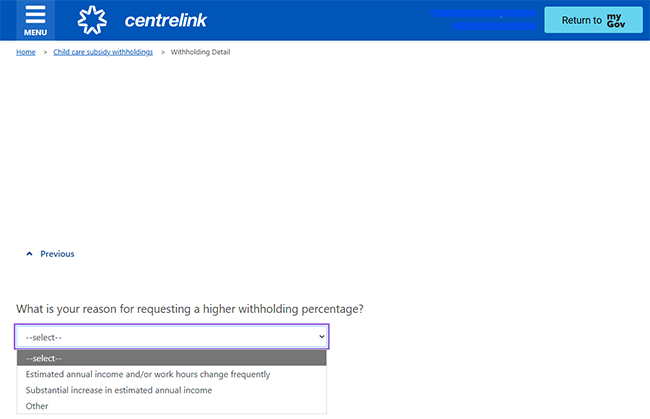
Select Continue to check your update.
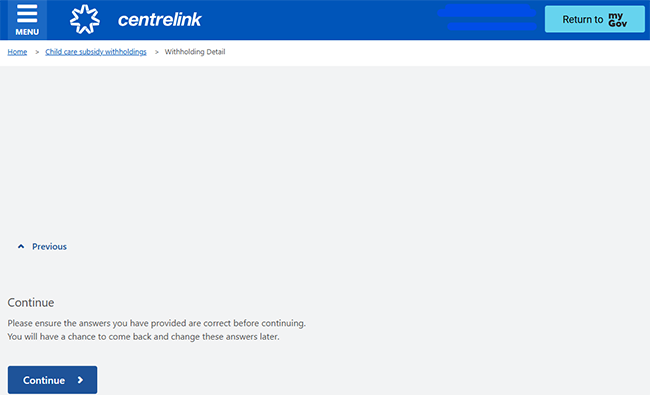
To make this update final select Review and Submit.
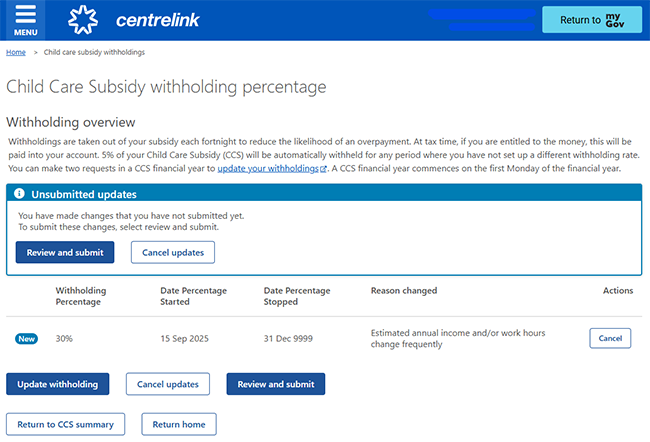
Select Begin to check your update.
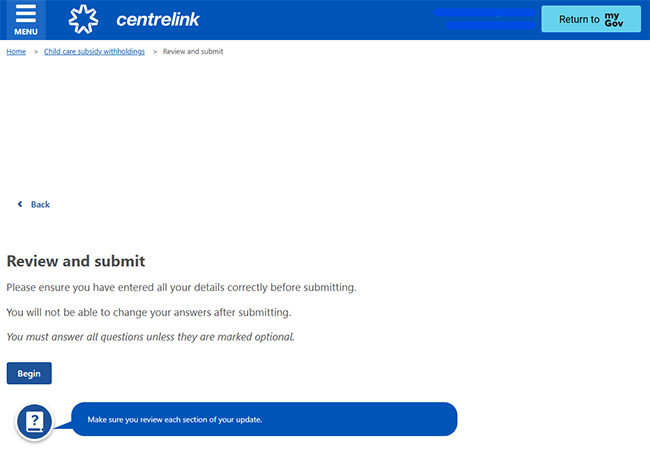
Check your update details are correct then select Next.
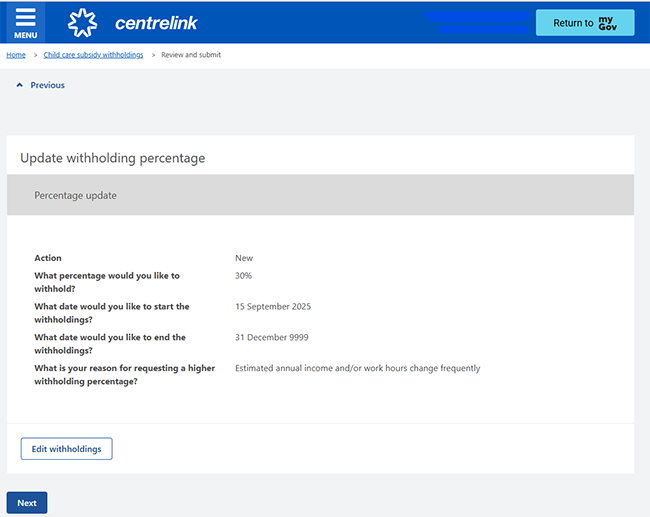
Read the Declaration before checking the tickbox ‘I understand and agree to the above terms.’ Select Submit.
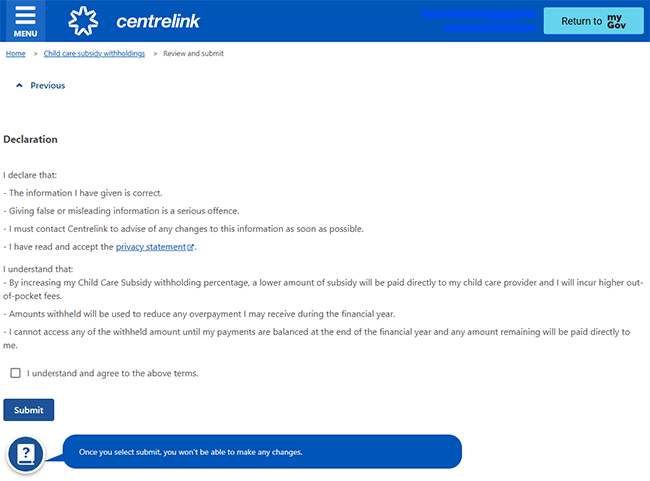
Note down your Receipt ID number and the change details.
You don’t need to contact us unless we ask you to.
Select Return to Home to go back to your homepage.
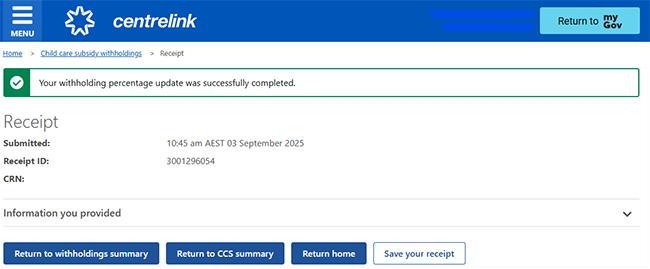
Step 3: sign out
From your homepage, you can complete other transactions or select Return to myGov to go back to your myGov account.
For your privacy and security, sign out when you’ve finished using your myGov account.
View other online account and Express Plus mobile app guides for more step-by-step information and some video demonstrations.