in this guide
When you cancel your arrangement, we’ll send a letter to you and your nominee. The nominee will no longer have access to your online account. If this will put your safety at risk, please call us.
This online guide is for when a customer wants to cancel their nominee arrangement.
If you’re the nominee and want to cancel the arrangement, you must give this request to us in writing. To do this, it’s best to use the Cancel Nominee Arrangement form.
You can upload your request to your principal’s Centrelink online account by doing the following:
- Select the person you no longer want to be nominee for
- You’ll need to upload documents
- Click Other documents, then choose Nominee Cancellation.
The screenshots in this guide are from a computer. The page layout will look different if you’re using a mobile device.
Step 1: get started
Sign in to myGov and select Centrelink.
From your homepage select MENU.
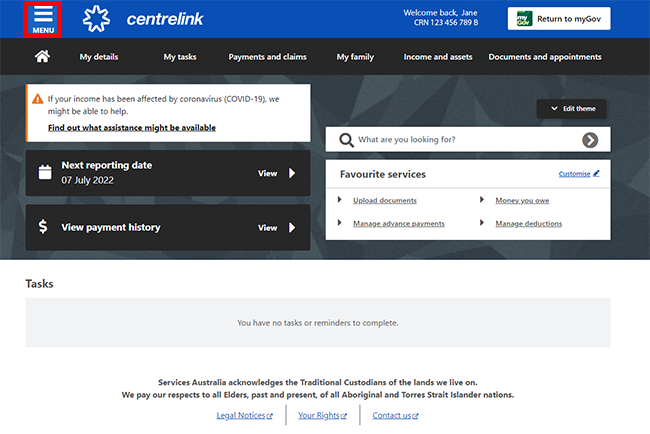
Select My details, followed by Nominee arrangements and Manage nominee arrangements.
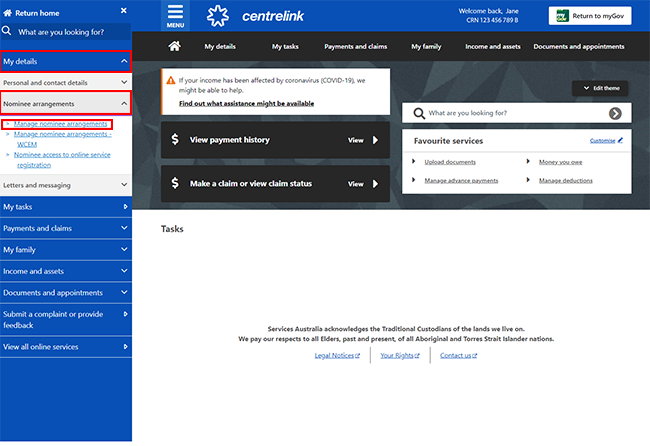
Step 2: cancel a nominee arrangement
On the Nominee arrangements page, select Current arrangements. Select Cancel next to the nominee you want to cancel.
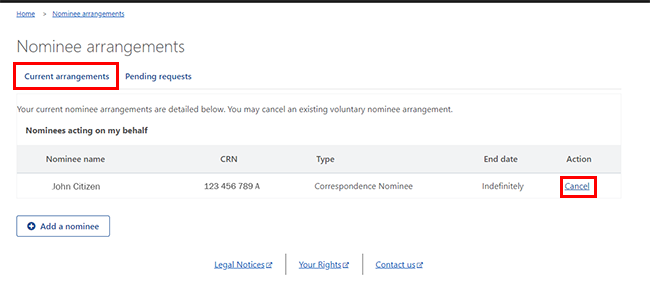
You will begin the process of cancelling your nominee arrangement.
Select either:
- Begin, to continue
- Back, to return to the Nominee arrangements page.
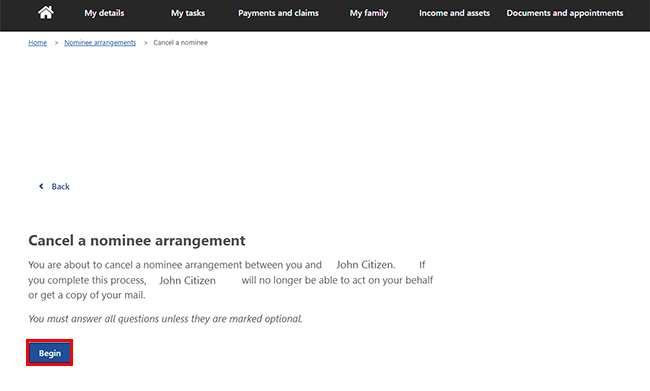
We’ll give you a summary of the nominee arrangement you want to cancel.
Select:
- Yes or No to the question “Are you sure you want to cancel this arrangement?”
- Previous, if you need to change any details, if you don’t want to continue or you need to start again.
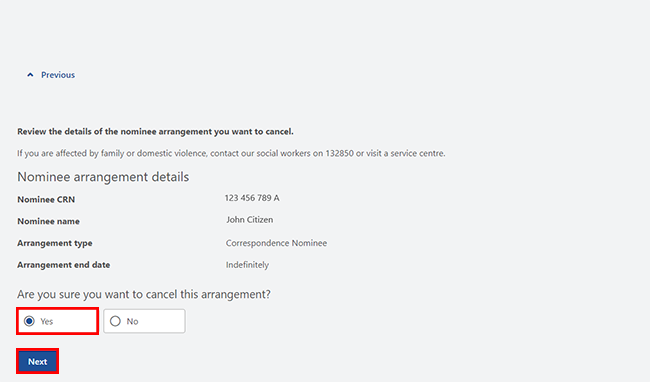
If you cancel a payment nominee we’ll ask you for your payment destination details. A payment destination is the bank account where your payments go.
Enter all of the following:
- Account name
- Branch Code (BSB)
- Account number.
Then select Next.
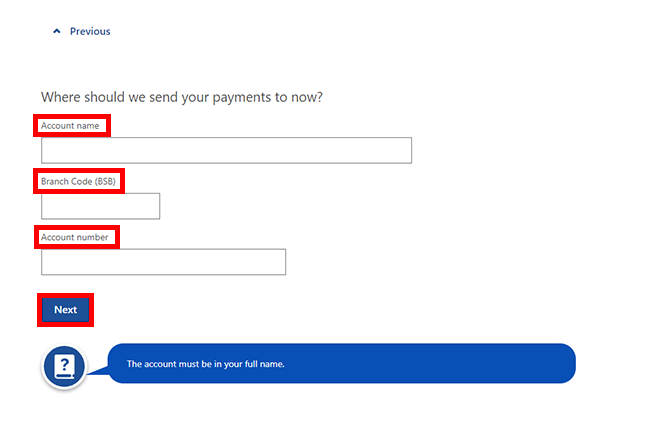
Step 3: declaration, review and submit
We’ll give you a summary of the nominee arrangement you are cancelling and your new bank account details, if applicable.
Click Next.
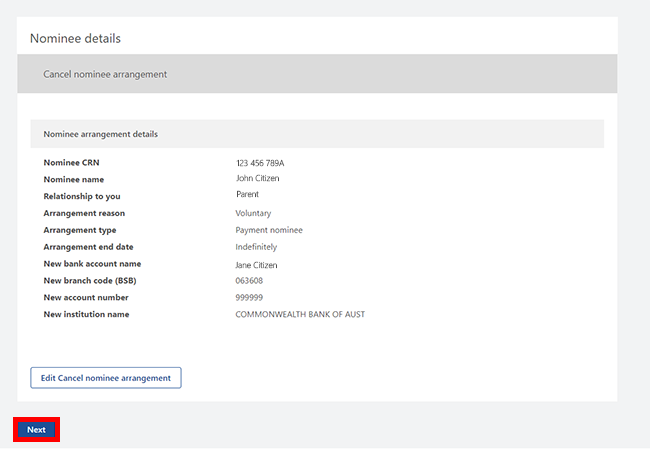
Read the declaration. If you understand and accept the declaration, select I have read and agree with the above conditions, then Submit.
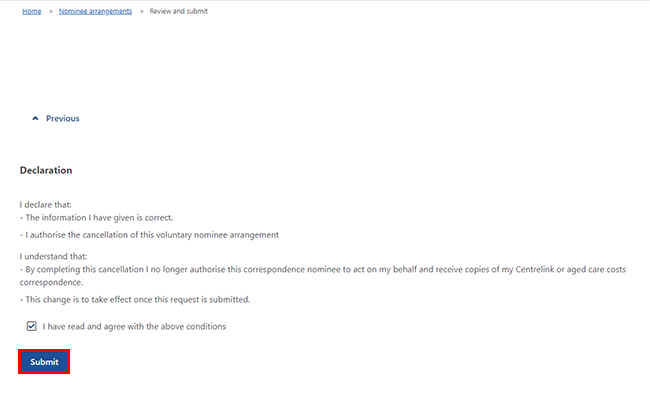
Get your receipt
We’ll give you a Receipt ID to let you know your update was successful. You can save your receipt to have a copy for your records.
We’ll also send you and the former nominee a letter to confirm you’ve cancelled this arrangement.
Your cancelled nominee arrangement will show for 21 days in the Current arrangements section of the Nominee arrangements page.
You don’t need to contact us unless we ask you to.
Select either:
- Information you provided to view a summary of the details you’ve given us
- Return to nominee arrangements to go back to the Nominee arrangements page.
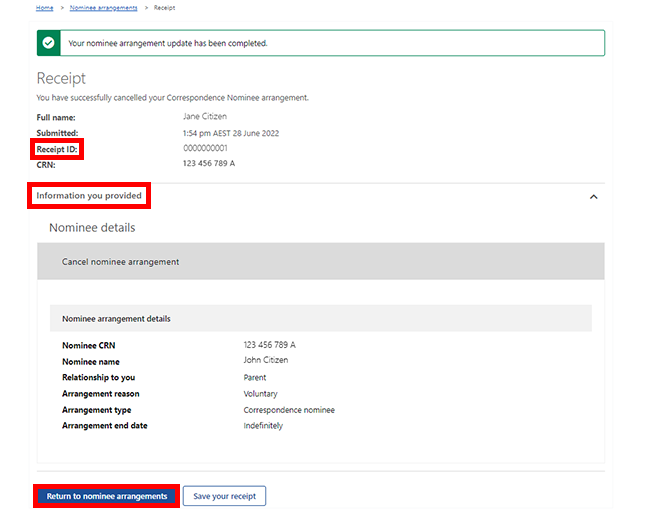
Select Home icon to go back to your homepage, then go to Step 4.
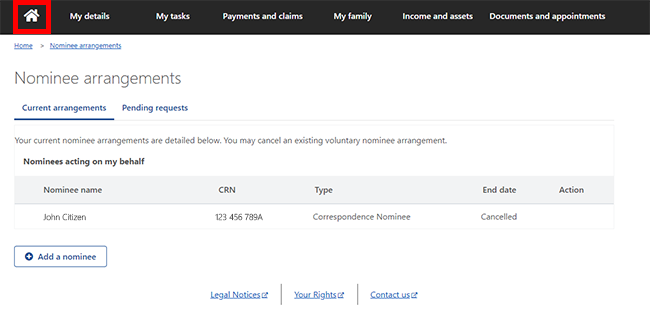
Step 4: sign out
From your homepage you can complete other transactions or select Return to myGov to go back to your myGov account.
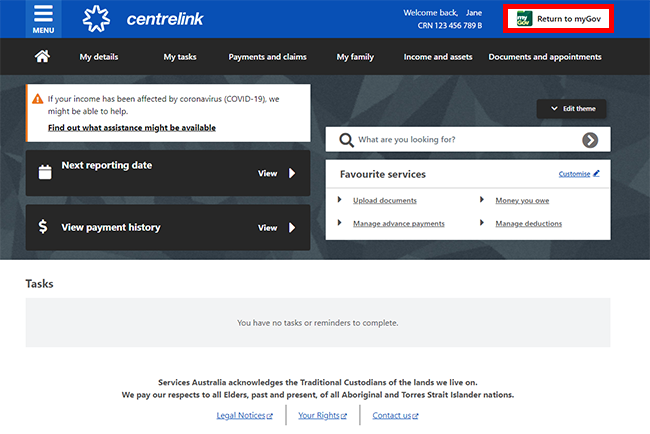
For your privacy and security, sign out when you have finished using your myGov account.