in this guide
If your payments are collected by us, you can request to have your payments deducted from your salary or wages.
Step 1: get started
From your homepage, select Request employer deductions from Quick links.
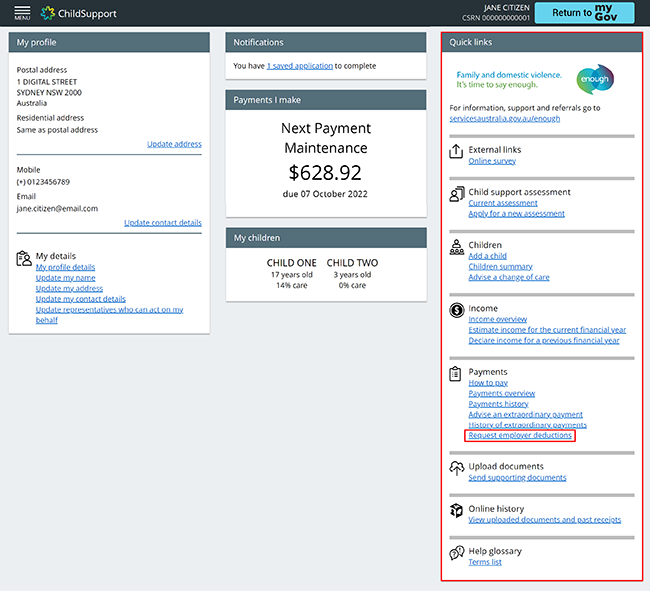
Or select the MENU, then Payments, then Request employer deductions.
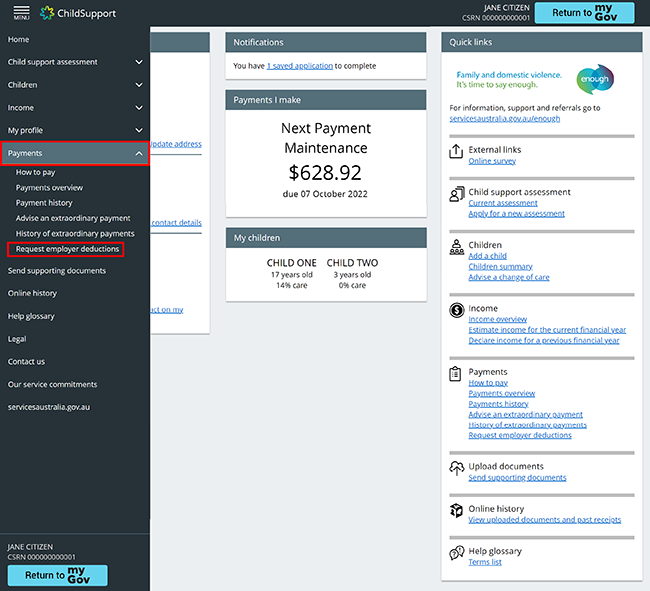
Step 2: update employer and employment details
You’ll start on the Information page. Read this page to help you complete your update, the select Next.
Select Exit if you:
- no longer want to request employer deductions
- want to start again
- want to save your progress and come back later.
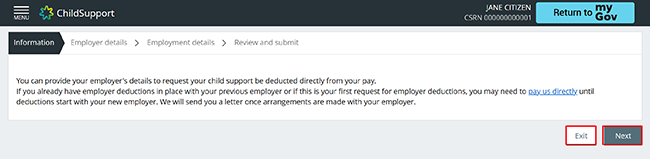
If you select Exit, we’ll ask if you want to save your progress.
If you want to save your progress, select Yes, save for later, then select OK.
If you don’t want to save your progress, select No thanks, delete it, then select OK.
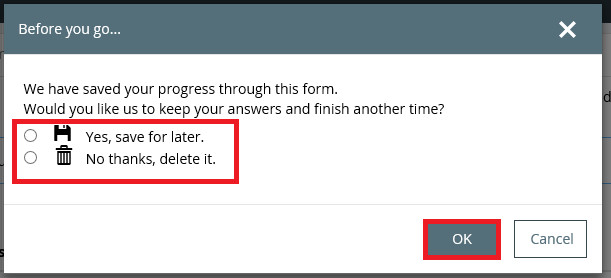
On the Employer details page, enter the information we need about your employer.
Start typing the address. If it does not appear, select I can’t find my address.
Once you’ve answered all of the questions, select Next.
If you need help, select the links.
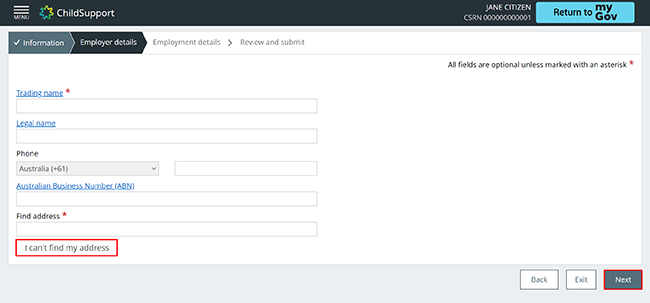
On the Employment details page, use the dropdown menu to select your employment status, then select Next.
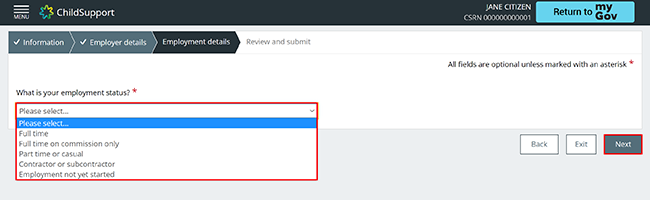
Step 3: review and submit
We’ll provide a summary of your details. Select Employer details and Employment details, to display the information you gave us. If you need change your details, select Back.
Select Exit if you:
- no longer want to request an employer deduction
- want to save your progress and come back later
- need to start again.
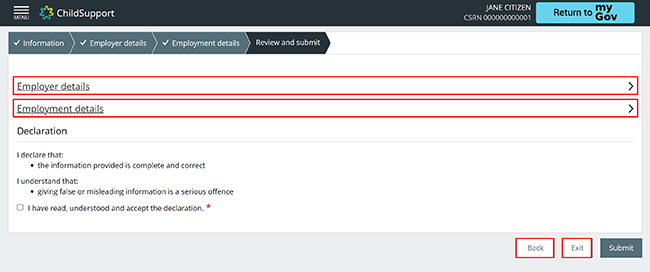
If all the details are correct, read the declaration. If you understand and agree with the declaration, select I have read, understood and accept the declaration.
Select Submit.
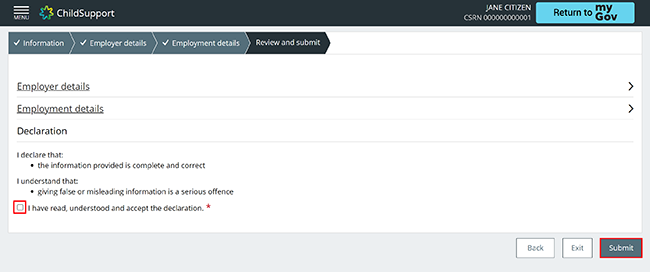
Step 4: receipt
When you submit your request we’ll give you a receipt. Please make a note of the Receipt ID for your records.
Select Finish to go back to your homepage.
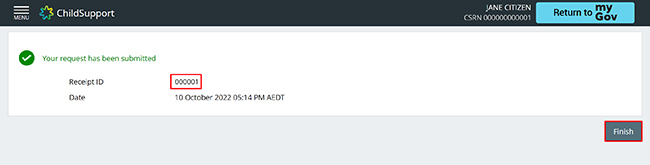
Step 5: sign out
From your homepage, you can complete other transactions or select Return to myGov to go back to your myGov account.
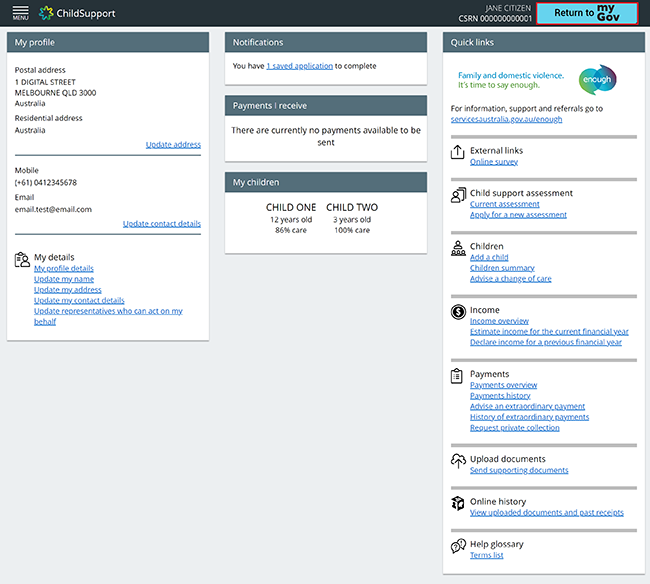
For your privacy and security, sign out when you have finished using your myGov account.
We have other guides to help you. Read about help for myGov, online accounts and mobile apps.