To start you’ll need a myGov account. If you don’t have one, you can go to the myGov website to create one.
If you’re not enrolled in Medicare, you won’t be able to link it to your myGov account. Find out how to enrol in Medicare.
To link Medicare to your myGov account, your name recorded with myGov must match your name with Medicare. If your name doesn’t match or isn’t up to date, you’ll need to update it. If you need to update your name with Medicare, you can call Medicare.
If myGov has your incorrect name, you’ll need to update it. You can do this by contacting Centrelink on your regular payment line, if it’s linked to your myGov account. It will take up to 24 hours to update with myGov.
We’ll ask you some questions to make sure we match the correct Medicare record to your myGov account.
You’ll need to have all of the following:
- your Medicare card number, including your Individual Reference Number
- answers to some questions specific to you, such as your Medicare claiming history and bank account details.
You’ll also need one of the following:
- access to the mobile phone number or email address registered with Medicare to receive a one-time passcode
- one identity document, such as your current Australian driver licence, Australian birth certificate or visa details.
Make sure you have this information ready before you begin.
Find out how to replace your Medicare card.
The screenshots in this guide are from a computer. The page layout will look different if you’re using a mobile device.
Step 1: sign in to myGov
Go to myGov and sign in.
Select either:
- Link a service
- View and link services.
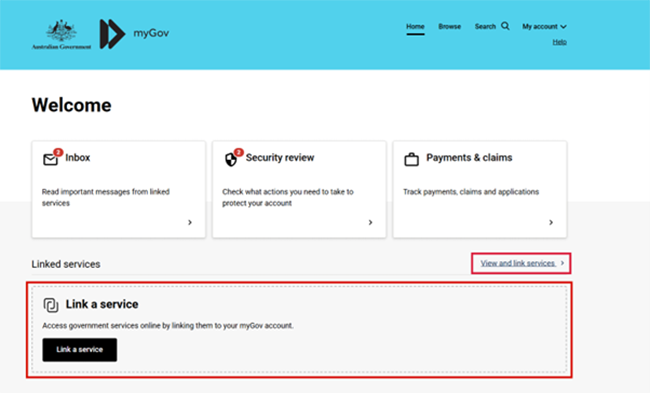
From the list, select Link for the service you want to link.
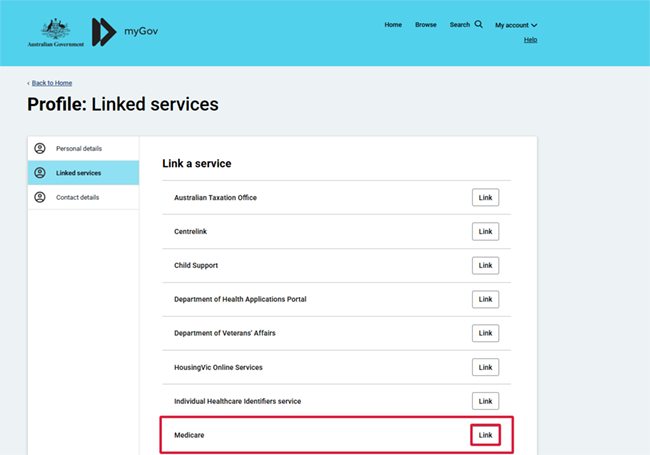
If you haven’t already linked Centrelink to your myGov account, we’ll ask you to agree to myGov storing your personal details.
If you agree to myGov storing your Given names, Family name and Date of birth in your myGov profile, select I agree.
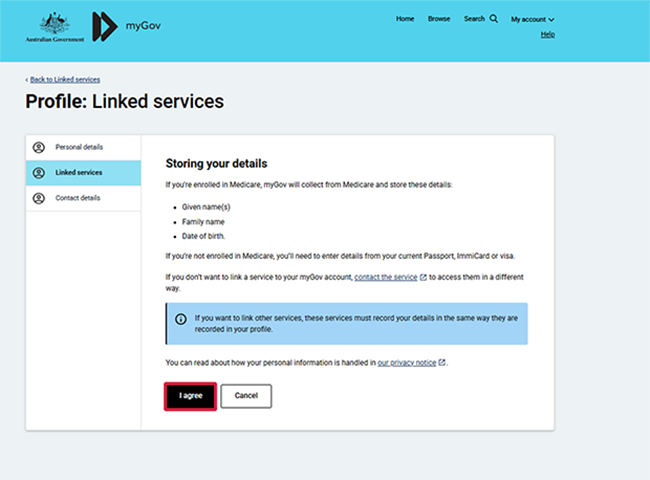
If you’ve already linked Centrelink to your myGov account, we’ll show your myGov profile details. To link Medicare, these details must match the details shown on your Medicare record.
Select Continue to proceed.
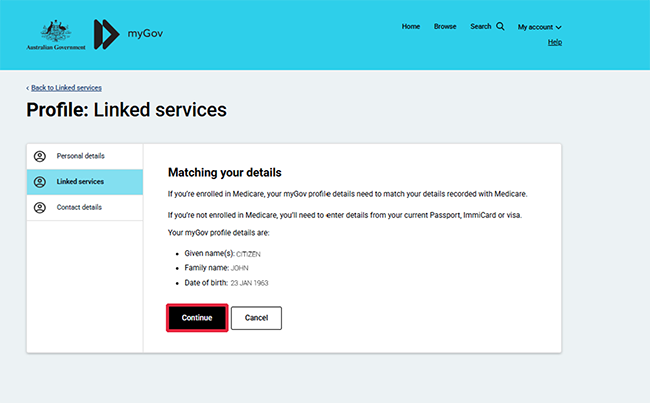
Select Link Medicare to myGov.
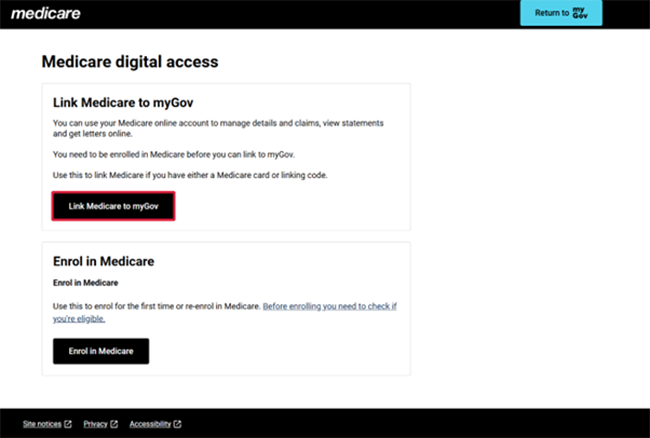
Read the privacy information message, select Next.
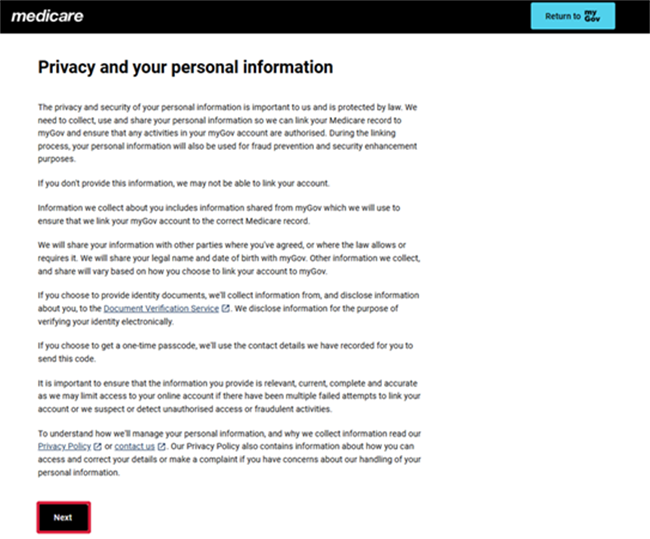
We’ll ask you if you know your Medicare card and Individual Reference Number and if you have a linking code.
- Select Yes to Do you have or know your Medicare card and Individual Reference Number?
- Select No to Do you having a linking code? then select Next to continue.
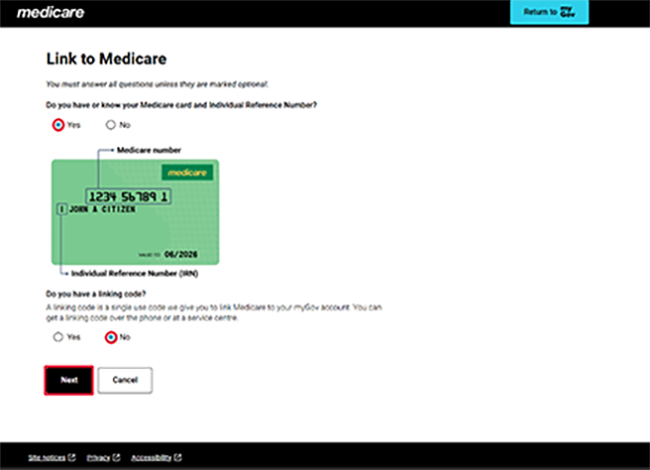
Step 2: get started
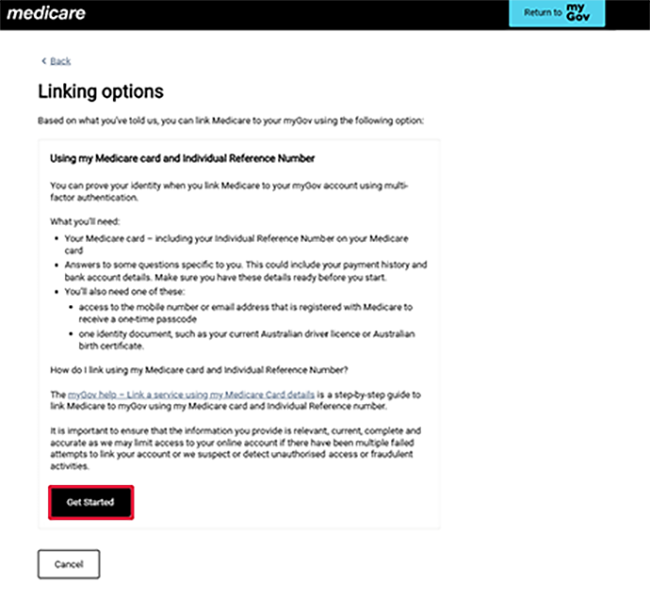
Step 3: enter details about you
We’ll ask you to enter all of the following, your:
- Medicare card number
- Individual Reference Number
- name
- date of birth
- current address.
When you’ve finished entering all your details, select Next.
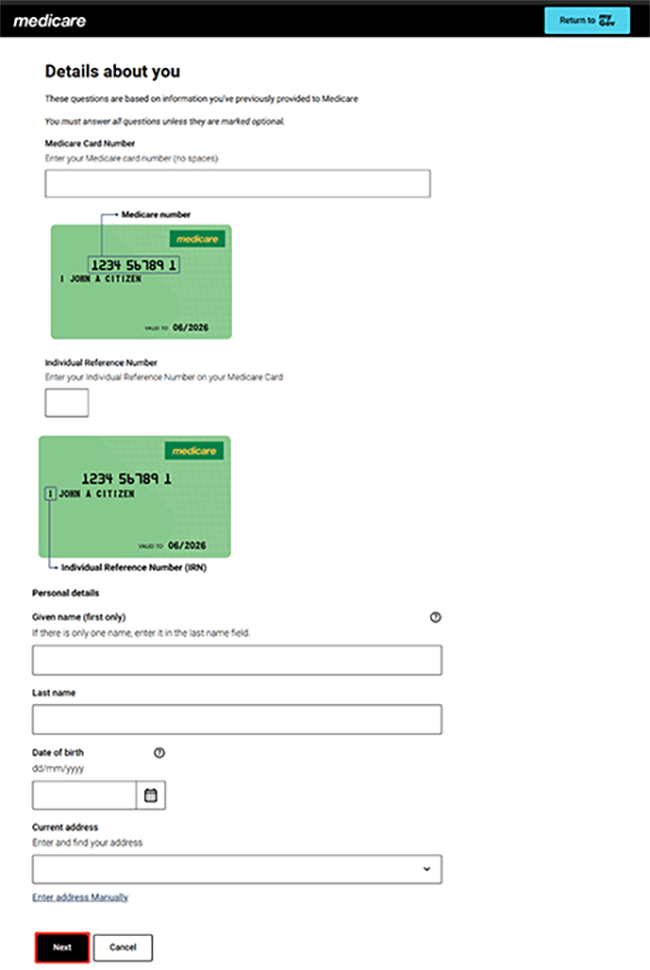
We’ll ask you to:
- verify details on your Medicare record via a one-time passcode or by verifying an identity document
- select which option you wish to use, making sure you have your mobile phone, email address or identity document available to verify these details.
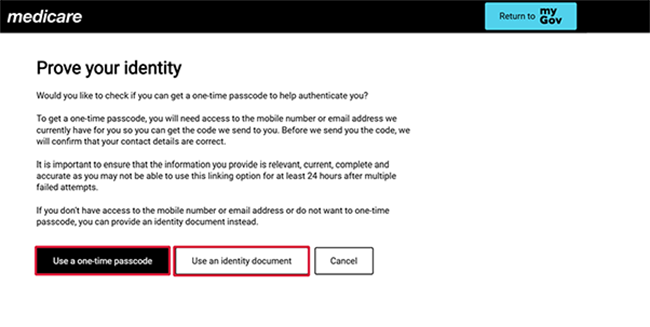
We’ll ask you to:
- answer some questions specific to you, to make sure we match the correct record to your myGov account
- select I do not know this answer where you are not sure of the correct response, so we can ask you a different question.
We base these questions on information provided to Medicare in the past.
Answer the question, then select Continue to move to the next one.
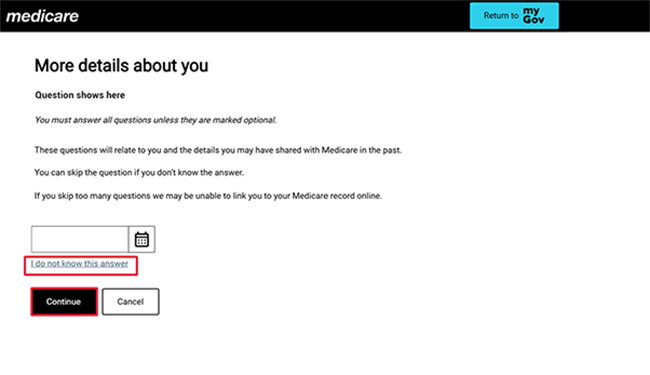
If you get an error message, we have information to help you correct it. Read about Common error messages when linking Medicare to myGov.
When you’ve entered enough correct details, your Medicare service will be linked to your myGov account.
You can select either of the following options:
- Continue to go to your Medicare online account
- Return to myGov to go to your myGov account.
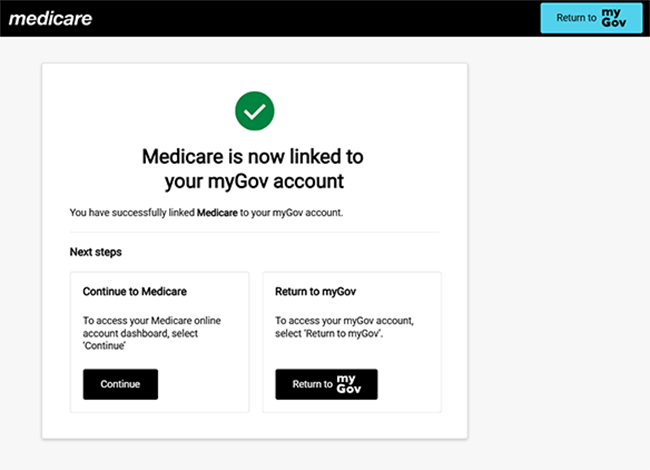
For your privacy and security select My account, then Sign out when you’ve finished using your myGov account.
View other online account and mobile app guides and video demonstrations about using your online account.
Contact numbers available on this page.
Medicare program
Use this line if you need help with a claim, enrolments, safety nets, ordering a new card or have a Medicare general enquiry. Let us know if you need an interpreter and we’ll arrange one for free.
There are other ways you may want to contact us.