To start you’ll need a myGov account. If you don’t have one, you can go to the myGov website to create one.
If you’re not an existing Child Support customer, you won’t be able to link to your myGov account.
We’ll ask you some questions to make sure we match the correct Child Support record to your myGov account.
You’ll need to have all of the following:
- your Child Support Reference Number (CSRN)
- answers to some questions specific to you, such as your Child Support payment history and bank account details.
You will also need one of the following:
- access to the mobile number or email address registered with Child Support to receive a one-time passcode
- one identity document, such as your current Australian driver licence, Australian birth certificate or visa details
Make sure you have this information ready before you begin.
The screenshots in this guide are from a computer. The page layout will look different if you’re using a mobile device.
Step 1: sign in to myGov
Go to myGov and sign in.
Select either:
- Link a service
- View and link services.
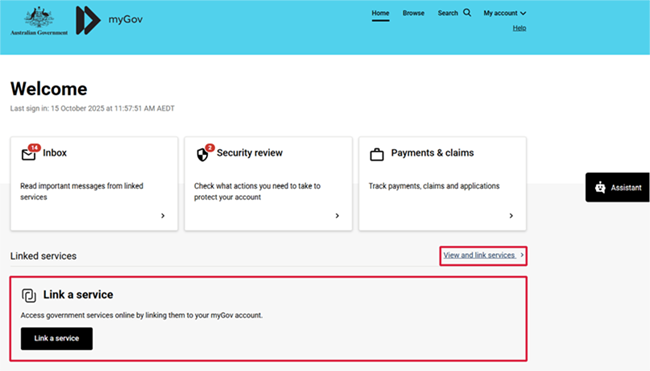
From the list, select Link for the service you want to link.
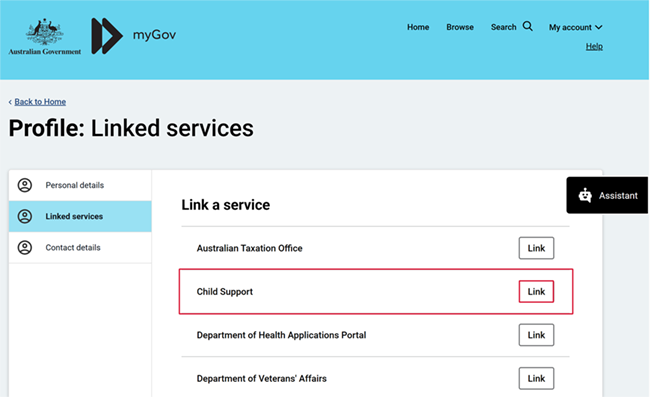
Step 2: get started
Select Begin.
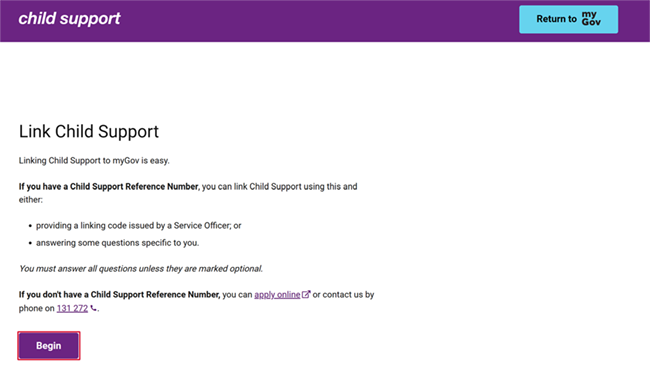
Read the privacy information message, select Next.
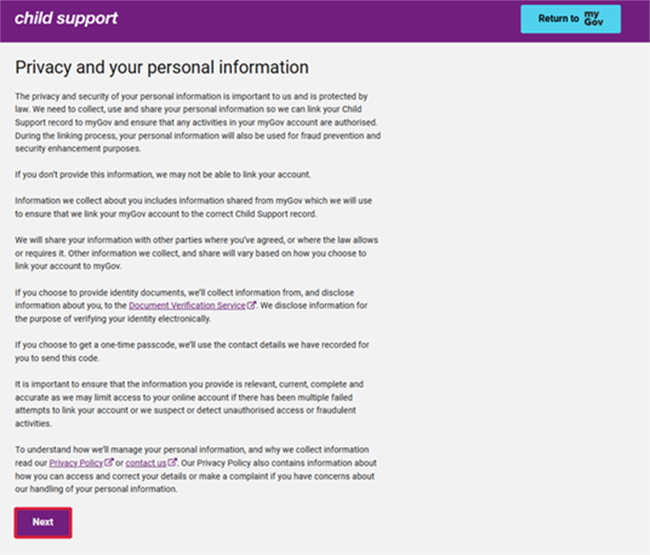
Step 3: enter details about you
Enter your Child Support Reference Number, then select Next.
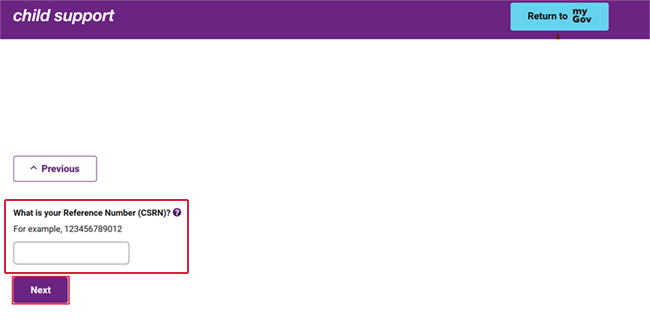
As you don’t have a linking code, select Next.
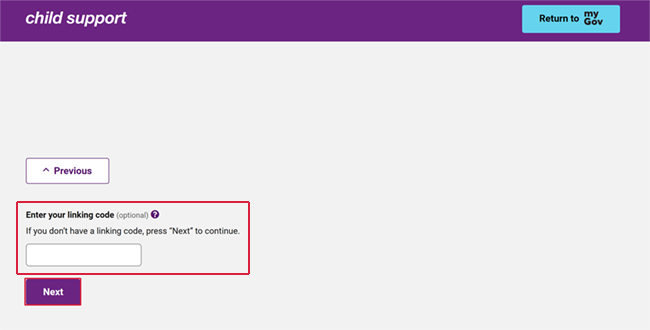
We’ll ask you to enter all of the following, your:
- first and last name
- date of birth
- current postal address.
Enter your name then select Next.
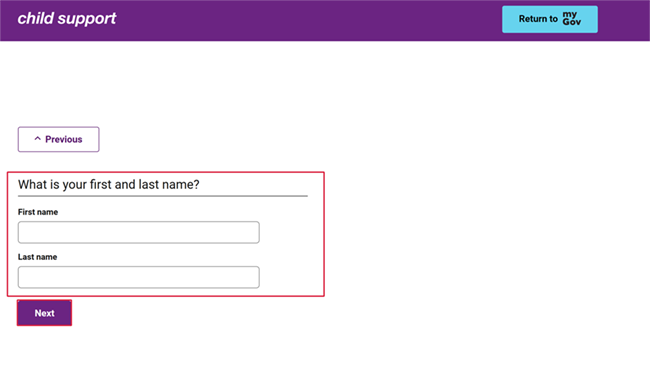
Enter your date of birth, then select Next.
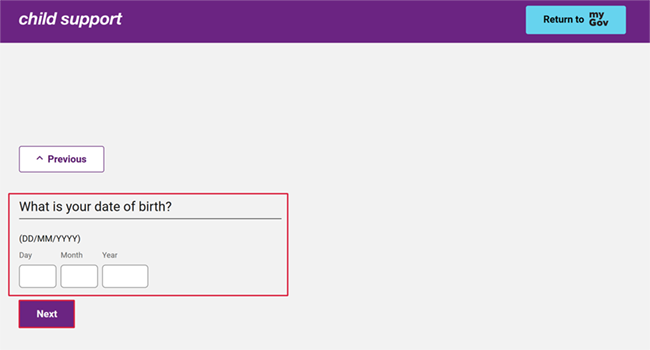
Enter your current address then select Next.
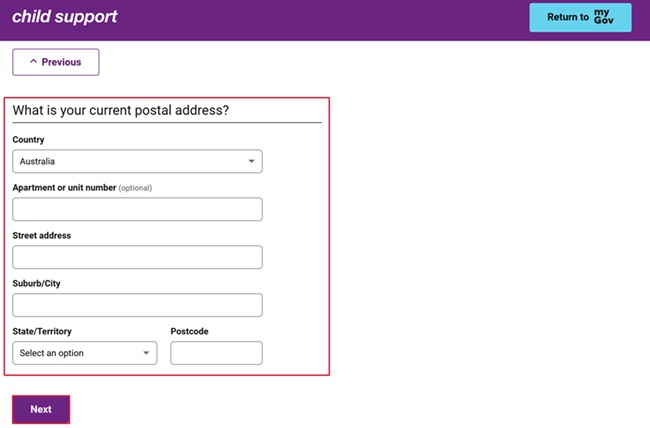
Select Continue to save your changes and proceed.
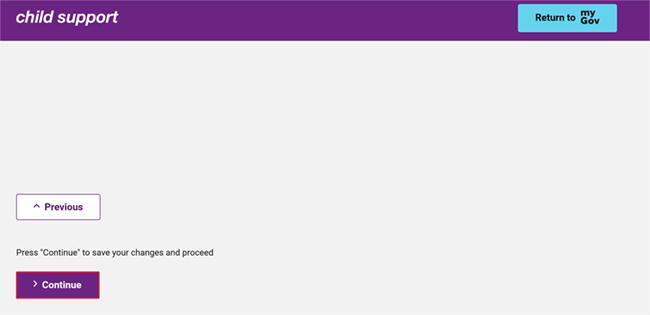
We’ll ask you to:
- verify details on your Child Support record via a one-time passcode or by verifying an identity document
- select which option you wish to use, making sure you have your mobile phone, email address or identity document available to verify these details.
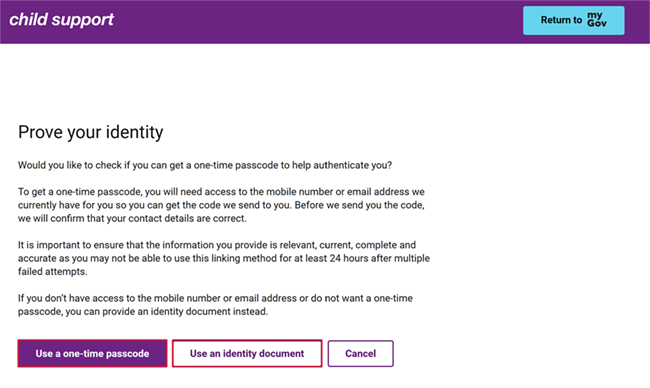
We’ll ask you to:
- answer some questions specific to you. This is to make sure we match the correct record to your myGov account.
- select I do not know this answer where you are not sure of the correct response, so we can ask you a different question.
We base these questions on information provided to Child Support in the past.
Answer the question, then select Next to move to the next one.
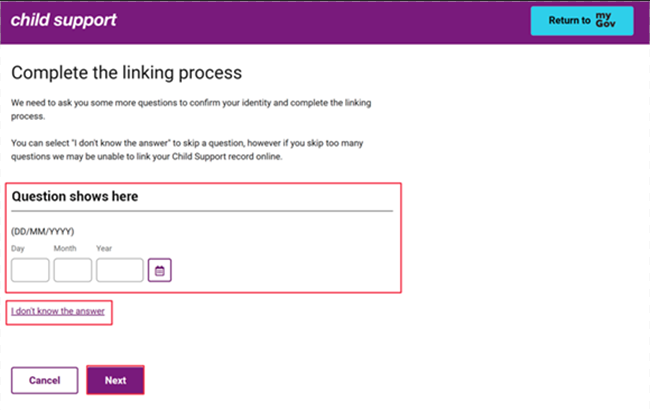
When you’ve entered enough correct details, your Child Support service will be linked to your myGov account.
You can select either of the following options:
- Continue to go to your Child Support online account
- Return to myGov to go back to your myGov account.
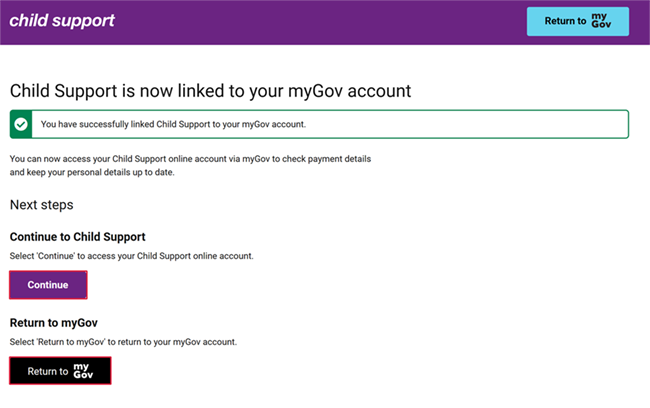
For your privacy and security select My account, then Sign out when you’ve finished using your myGov account.
View other online account and mobile app guides and video demonstrations about using your online account.