on this page
Step 1: select details
Log in to Provider Digital Access (PRODA) to access your Health Professional Online Services (HPOS) account.

If you are asked to choose an organisation to act on behalf of, select No organisation then Continue.
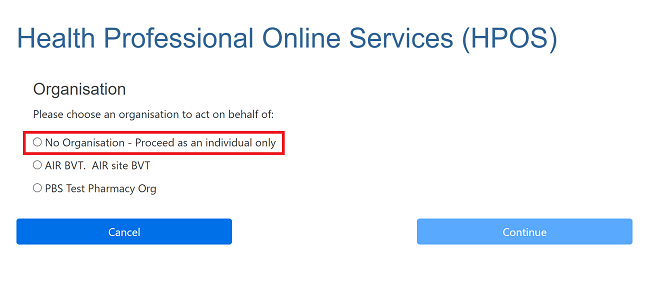
Select My details.
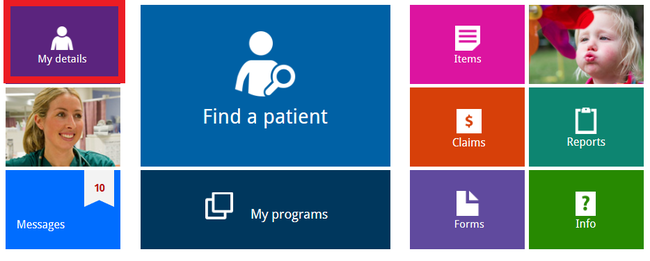
Select My organisations. If you can’t see My organisations, you need to link your PRODA account to a Location Specific Practice Number (LSPN). Refer to the steps under Before you start.
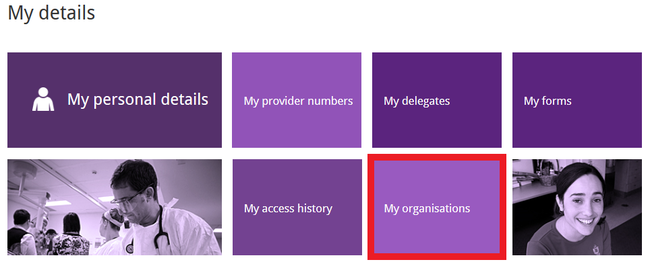
Only LSPN records linked to your PRODA account will show. If you can’t view your linked LSPN record in HPOS, email lspn@servicesaustralia.gov.au.
Step 2: view your LSPN details
Select View or Manage to see your LSPN details.
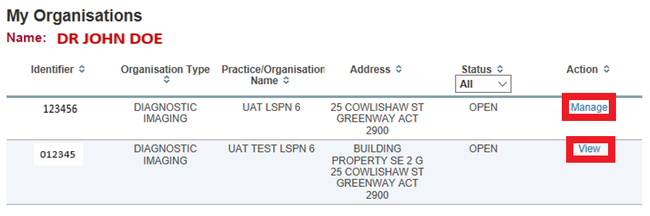
Both options allow you to:
If you have the Manage function you can also: