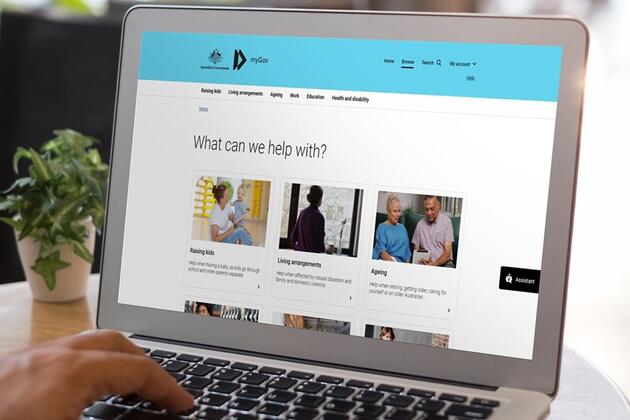
Protect yourself from scams and identity theft using the Security review feature in your myGov account.
Follow these steps to protect your myGov account:
- Sign in to myGov.
- You’ll find the Security review on your homepage .
- You’ll be guided to set up stronger sign in options like a passkey or Digital ID and turning off email and mobile number as additional usernames.
It’s the best way to keep your account, and your linked services , safe from unauthorised access.
Learn how you can protect your myGov account on the myGov website.